Ugh WHY is privacy so hard?
It’s becoming more and more obvious that the masters of the internet (Google, Facebook, Amazon, anyone else like that) are in no rush to begin valuing your privacy. While we wait for them to change their minds about that (lol), here are some tools you can use in your every day life or in business so that you can maintain privacy and still use the internet. Wow.
Data Rights Finder
This is pretty sweet - Data Rights Finder will look at the privacy policies of other companies and translate them into a format that humans can actually digest. They will also help you through making data requests. So far the policies they have on file are mostly banks and price comparison sites.
Why is this useful?
You can find a service you regularly use, and at a glance understand what data they hold about you, and possibly what they do with it. If you’re a business, this may be useful in trying to figure out which third parties might be good to work with. E.g. if you run a site that will take payments, it will now be easier for you to make an informed decision about whether Stripe are a good choice.
Is there anything not useful about it?
It’s possible that they’ve just started out, because at the moment they only have 42 organisations on file.
Humane By Design
A really simple site that outlines some design principles which should be used if you want your business/site/app to be transparent, avoid dark design patterns, and all round be much less evil (and still be well designed).
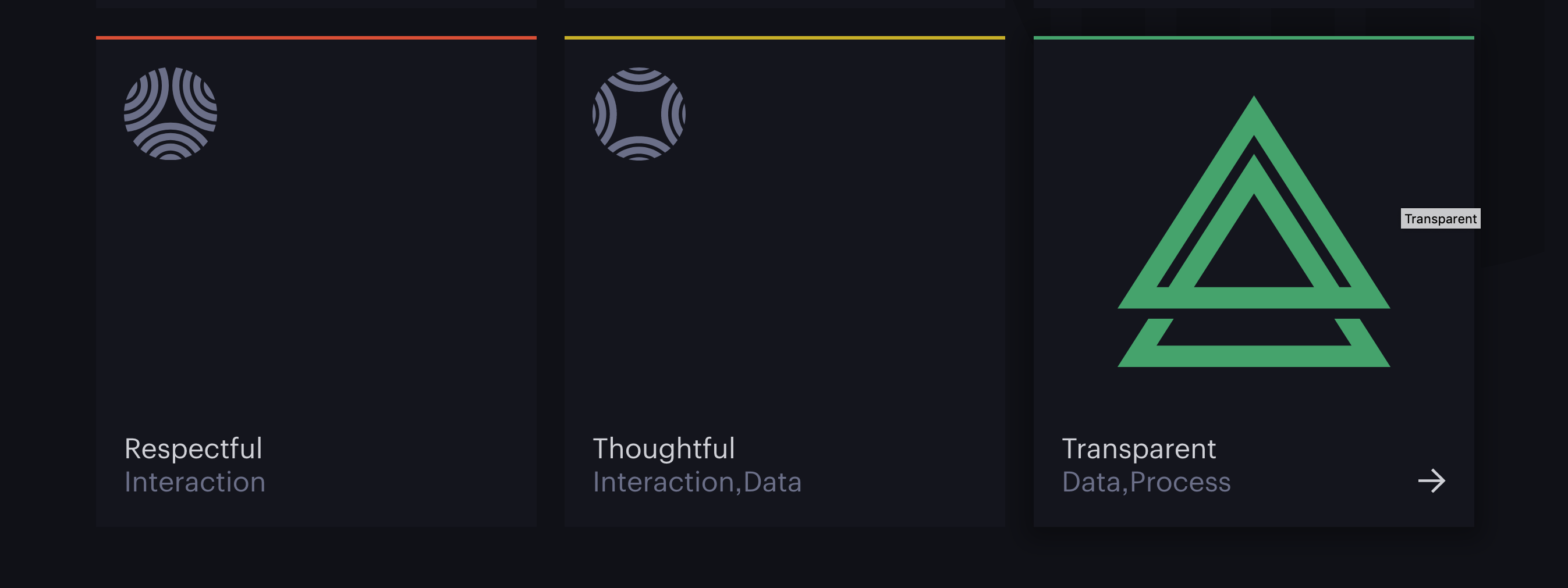
Why is this useful?
The design principles are very well explained, making this accessible for companies of any size. There are also a number of resources, including podcasts and articles about why ethical design is both important and actually easy to achieve. I think this is even valuable from the consumer side of things; if you become more aware of dark patterns, you could stop using websites and services which employ them.
Is there anything not useful about it?
The animations are really distracting. Just kidding, they’re GREAT.
Privacy Patterns
This lot identify practices surrounding privacy which seem to be standard across many services and platforms. They point out the flaws in these practices and then offer solutions. These are mostly aimed at designers and developers, but to a certain degree everyone can appreciate these problems - we come across them every day.
Why is this useful?
If you’re trying to run a business and the only data collection practices you’ve seen so far are all problematic, this is a highly valuable resource for you. For example, if you need to collect location data, Privacy Patterns explains how you can do this without invading a user’s privacy, while maintaining functionality of your service
Is there anything not useful about it?
It’s a little dense but to be honest, it’s worth trawling through if it means more businesses start employing better practices.
Blocked
With this nifty tool, you can check to see if any site is blocked by child-safe filters implemented by ISPs. Blocked will also help you send a request to unblock a site.
Why is this useful?
This is a great question, because the point of parental controls is to keep our children safe from certain types of content right? Yes, exactly. Except the filters don’t work, and you get sites which are perfectly safe (even aimed at children) blocked by major ISPs. So Blocked is useful because for one, you can go about unblocking sites that everyone has the right to see (you know, including your own). For another, you can gain a better understanding of breadth of what major ISPs have wrongly deemed inappropriate.
Is there anything not useful about it?
No - start using this and see how far a bit of transparency can go. It’s also worth baring in mind that research has found ISP filters are ineffective, anyway.
Privacy Badger
This is a privacy-focused browser extension - not an ad-blocker. It’s main thing is blocking third-party tracking cookies, which follow you all over the internet and produce targeted ads in a really creepy, future-dystopian sort of way…
Why is this useful?
Privacy Badger does not block ads, it blocks third party trackers. It will even block social media widgets, meaning a Facebook like button next to an article will be replaced with a harmless icon, and Facebook - for once - will not know that you are reading an article about great knitting circles in your area or whatever. Furthermore, Privacy Badger does not contain a black list of ‘bad sites’ but rather it works on a set of decisions based on bad behaviour. Such as continuing to track after you’ve hit an opt-out button.
Is there anything not useful about it?
Not really but remember that it is not an ad-blocker. If you also want to block ads, use in tandem with uBlock Origin.
Yubi Keys
A YubiKey is an actual physical object that you plug into your computer. Wow, physical objects, I forgot about those. It’s a security tool - like a password manager, but with no passwords.
Why is this useful?
More often than not, services and platforms will use your phone number in two-factor authentication. The problem here is that your phone number is probably used so much across the web, making it more available to hackers who will then sneakily infiltrate your accounts via sim swapping. A YubiKey makes two-factor authentication more secure with one-time passwords. Useful for individuals, businesses, and developers.
Is there anything not useful about it?
I mean… just don’t lose it.
Polisis by Pribot
On Pribot you’ll find a tool called Polisis, which uses AI to simplify privacy policies for you in order to make them easier to understand. It offers a generated infographic which can give you an idea of what a site is collecting at a glance. Pribot is also a chat bot who you use to ask questions about a given policy.
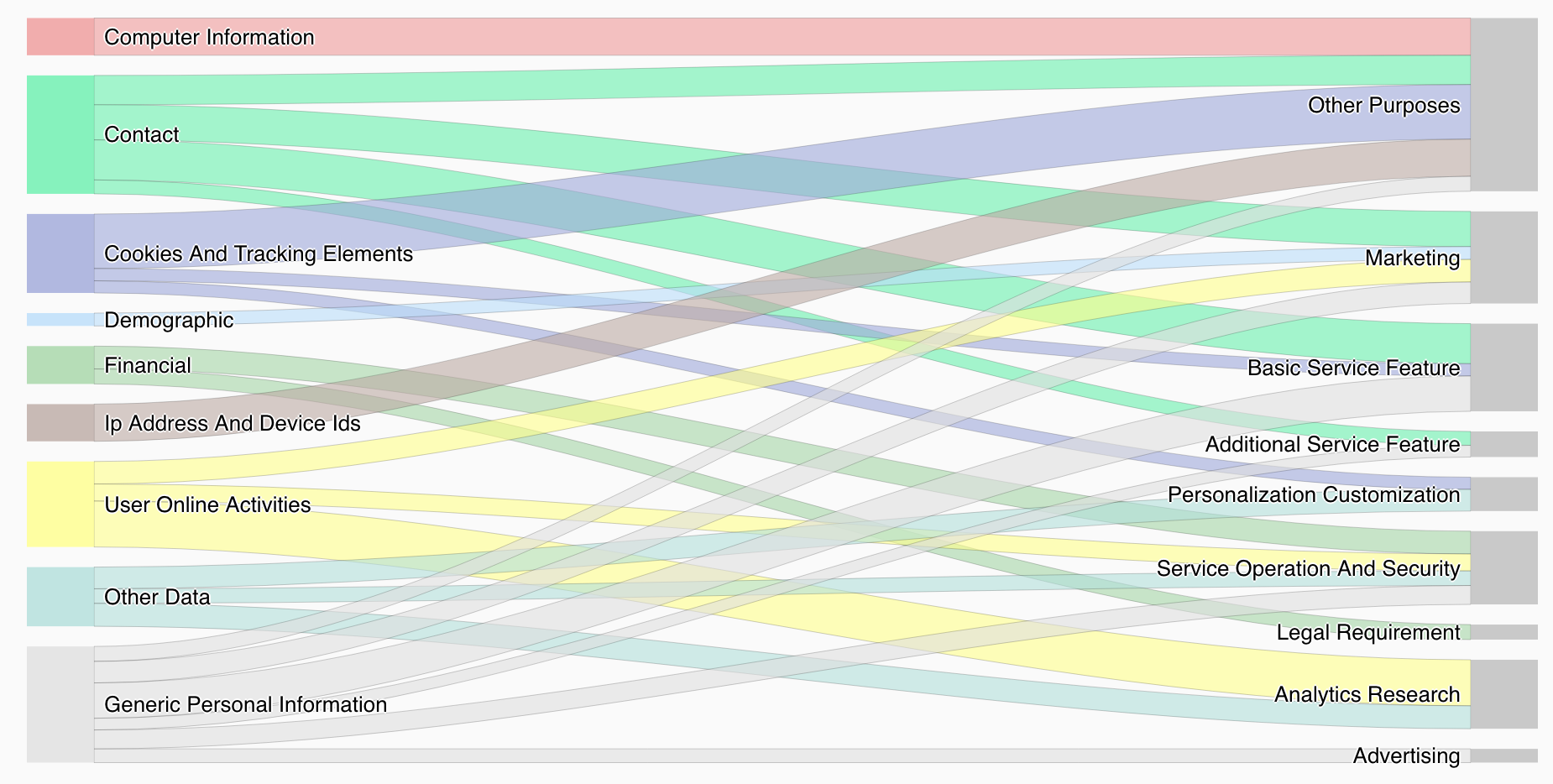
Why is this useful?
Individuals or businesses can get a quick snapshot of how their data is being processed by services and platforms. You can see what sort of data they are collecting, and what it’s being used for. It’s a good way of understanding the flow of data when you visit any site, and also a good way for businesses to understand what third parties they might want to work with.
Is there anything not useful about it?
Pribot’s chat bot isn’t great yet - it doesn’t quite find the right bit of a policy for you, and the ‘simplified’ versions of the policy snippets are too simple, making them vague and useless.
Forms.id
Create forms on your sites which store the data in a secure way, thus keeping everything more private for everyone.
Why is this useful?
I think we can all agree that the novelty of filling out a form on the internet wore off in about 2002. Luckily we finally have a solution for that with these guys; the forms are engaging and cool, and unlike other forms are actually private. The only people who see and process the form data are the users of the form, and the maker of the form. No middle man or central storage.
Is there anything not useful about it?
Only if you’d rather not use a tool that uses blockchain technology.
Ugly Email
Tells you if any email you receive contains trackers, and also blocks those trackers if you open the email.
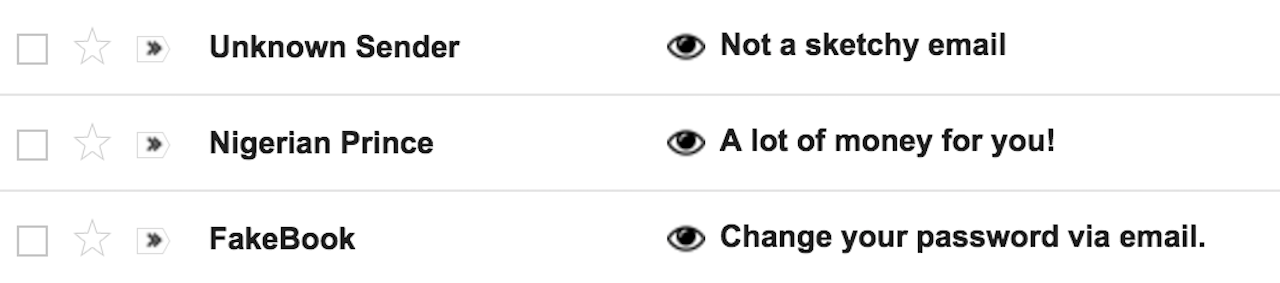
Why is this useful?
You may have not been aware that a certain vendor or service has been emailing you via some kind of subscription service that actually drops tracking cookies. Can be useful for just blocking the cookies for a start. Beyond that it’s interesting to see just who sends emails that drop trackers - you may learn which subscription services to avoid should you ever want to set up your own.
Is there anything not useful about it?
Only exists as a Firefox or Chrome extension, and only for Gmail.
Okay, well this is a start I guess.
Yes you’re right - wouldn’t it be great if we just didn’t need these tools? Some of the things on this list are work-arounds for problems that really need to be tackled. Some of the things are actual solutions. All should be used in tandem so we can start building a safer, more transparent internet.
